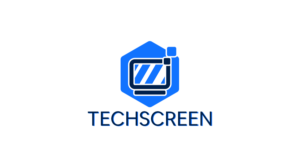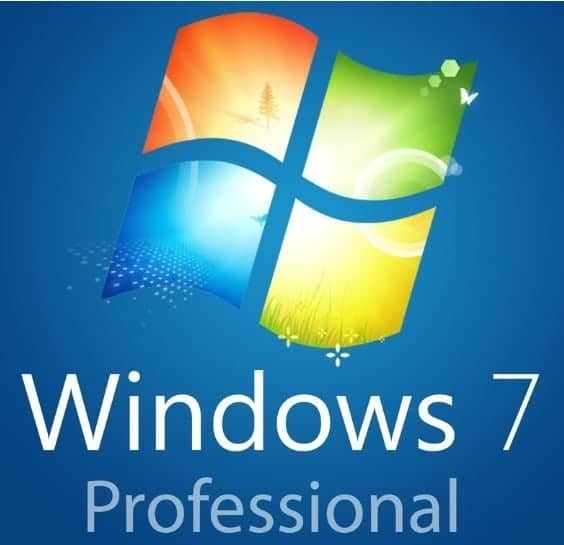Although Windows 7 has been a popular operating system for many years, it is no longer supported by Microsoft. Thus, ensuring your activation key is authentic and legitimate is crucial. This post will show you how to verify the validity of your Windows 7 activation key step-by-step.
Take a look at the sticker on your computer.
Examining the sticker on your device is the first step in confirming the validity of your Windows 7 activation key. Many computers have stickers stuck to the chassis or the bottom of the laptop, especially those bought with Windows 7 already installed. Usually, the product key for your operating system is printed on this label. Ensure the key is the same as the one you used to activate Windows 7.
Implement the Microsoft Genuine Advantage Tool.
You can verify your windows 7 activation key using a program provided by Microsoft called the Genuine Advantage program. This program verifies the validity of your operating system and notifies you if any problems are discovered. This program can be downloaded and used on your computer by visiting the Microsoft website. To verify your activation key, adhere to the instructions on the screen.
Consult Microsoft Activation Support to confirm.
You can ask Microsoft Activation Support for more help if you’re unsure whether your Windows 7 activation key is legitimate. They can authenticate your key and give you information about it. Microsoft Activation Support can be reached by phoning their customer service hotline or visiting their official website.
Activation Status can be viewed.
Checking your operating system’s activation status is another approach to confirm the validity of your Windows 7 activation key. Open the “System” area in the Control Panel and perform this action. You may learn more about the status of your Windows activation right here. If your key is legitimate, it should show as “Activated.”
Watch Out for Key Generators and Cracks
Although it could be alluring, it is strongly cautioned against using key generators or cracks to activate Windows 7. These practices are unlawful and go against Microsoft’s service agreement. Additionally, they frequently lead to fake or non-genuine copies of Windows, which can result in security flaws and other problems. It’s always preferable to acquire a real activation key via legal channels. Check out Windows 11 key.
Purchase from Approved Merchants
Getting your Windows 7 activation key from authorized sellers is advised to assure its legitimacy and authenticity. These retailers can be trusted online merchants, local computer stores, or Microsoft themselves. You may buy confidently, knowing your key is genuine and obtained lawfully using approved sources.
To confirm that you are utilizing a genuine copy of the operating system, verifying the legitimacy and authenticity of your Windows 7 activation key is imperative. You can be sure your key is genuine by following the instructions in this tutorial, which include checking the sticker on your computer, utilizing the Genuine Advantage Tool, checking the activation status, checking with Microsoft Activation Support, and buying from accredited merchants. Remember to avoid key generators and cracks because they are unlawful and can lead to counterfeit versions of Windows.